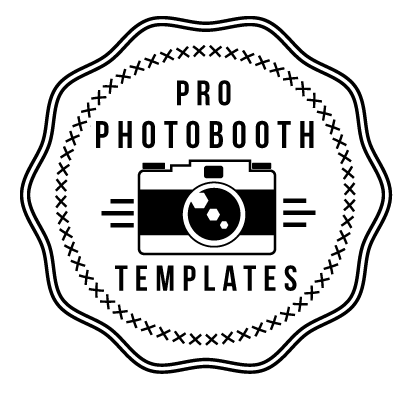FAQ
Our templates work with the major photobooth software providers; DSLR Booth, Photoboof, Spark Booth, Social Booth, Darkroom, Breeze Systems
No, you don’t need Photoshop to use our templates but you can if you want to!
You can use a free online editor at www.photopea.com to edit the .PSD file included with your template download. It works within your internet browser and as mentioned is completely free. No need to install or download anything. So easy!
You can also install the fonts onto your photobooth PC and then create the written details directly within your software. Keep in mind though, that if your template has a special font effect like metallic gold or a texture, you’ll need to do that within either Photoshop or the free PhotoPea editor to keep that text effect.
Yes! The template text can be created and adjusted from within your photobooth software.
Some of our templates have text effects, like gold glitter or a texture, that you’ll need to edit within Photoshop or the free online editor PhotoPea.com.
PhotoPea is free and works within your browser. Check our tutorials section for a walkthrough on how to do this. It’s super easy!
We also have walkthroughs of how to do it with Photoshop if that’s your thing.
Check out our tutorials page here.
Check out our tutorials page here for guides on how to adjust the text and colours of your template for your type of photo booth software.
The download file you’ll receive after purchase is a zipped file that you need to unzip. This contains the font links, graphics and install file.
Once unzipped there will be a file included named after your photobooth software. For example, if you purchase the dslrBooth version of a template, the file will be named “dslrBooth”.
Simply open your program and import this file within your software’s template editor.
You can easily download your template again by either logging into your Pro Photobooth account and going to your “Downloads” section.Your download will also still be available in the original email sent to you at the time of purchase. Our template downloads never expire!
If you opted not to create a membership area when you made your purchase you still can by visiting our “My Account” area and signing up. Once you’ve signed up you’ll need to shoot us a quick email so we can add your purchases to your downloads area.
Our fonts are all free to download via third party websites like Dafont.com.
We include a Readme instructions page with each of our templates that provides the links to the fonts used. Simply open the links, download and install the fonts required, and they will be available to use in your photobooth software.
You will be able to download your template directly from the ‘Order Completed’ page after purchase.
You’ll also receive an email directly after making your order that includes the download links for your template.
Finally, you can access any previous template purchases you’ve made in your ‘My Account’ area on our website.
We have a filter function on our Template Shop page in the left sidebar. You can search for a specific theme, template size or event type by adjusting the parameters in the dropdown menus of the filter.
We also have a Search bar at the top of our home page and in our footer on every page.
We will be soon, our Template Club is currently in progress! It will provide our members with regular special discounts and weekly free templates at a fraction of the regular price.
We will happily customise any of our templates for you for a small fee, just get in touch and let us know what you have in mind.
Our templates are provided in 300dpi print quality resolution. The majority of printers are designed to work with this print resolution.
Our templates work perfectly with all popular photobooth printers including:
- DNP RX1
- DNP DS40
- Hiti 510 Series
- Hiti 720L
- Shinko S2145
- Shinko S6145 (CS2)
And with some minor adjustments that can be made within your photobooth software these printers are also compatible:
- Mitsubishi CP9810DW
- Mitsubishi CPD70(7)DW
The reason for this is the orientation of your camera in your mirror booth. Our mirror booth templates are set for portrait orientation.